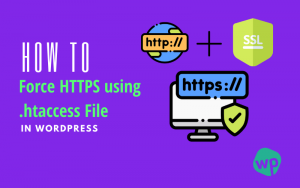11 Best WordPress Security Plugins Reviewed and Compared
Are you looking for the best security plugins for WordPress to make your website secure and bulletproof? Not to worry, to help you get relief from this problem, I will help you to find the best WordPress security plugins available in the market.
Often we hear about WordPress hacking, so it creates a kind of fear inside us. WordPress security plugins can protect you from malware, hackers, brute force attacks, and more. The security of a website is essential for everyone, where it is built on WordPress or any CMS platform.
Hackers are becoming very smart, along with the development of technology. There is no guarantee of full security, but it can give you excellent and tension-free sleep.
Why To Use a WordPress Security Plugin?
By activating a security plugin to your site, it won’t stop hackers from entering your site. It doesn’t mean that it is useless. It can’t stop hackers, but these plugins will work productively and block all the possible paths used to make an entry point to your site.
I have tested all the security plugins mentioned here. I’m sure that it will work as a shield for your site from harmful malware, brute force attacks, hacking attempts, etc.
I can’t guarantee that it will be bulletproof for your site, but one should remember that “Precaution Is Better Than Cure.”
WordPress is updating itself day by day and adding new security measures to provide better security. But still, you should use a well-known WordPress security plugin for maximum protection. Let’s take a look at why I am suggesting a top WordPress security plugin for your website or blog.
- Firewall
- Brute force attack protection
- Malware scanning
- File scanning
- Active security monitoring
- Hide WP Admin login page
- IP blocking
- Blacklist monitoring
- Security thread notification
- and many more
Note: Please don’t use too many security plugins by keeping a mentality that it will make your site more secure. In return, there is a chance that it will misbehave.
Best Security Plugins for WordPress (Compared)
Let’s take a quick look before we jump into more details.
| Plugin | Features | Price |
|---|---|---|
| 1. SiteLock | – Daily automatic scan – DDOS protection – Fast threat detection | SecureAlert/Basic: $149/year for 1 site SecureStarter/Pro: $249/year for 1 site SecureSpeed/Business: $349/year for 1 site |
| 2. Sucuri | – CDN for speed – Scan threats – Increase security | Free Basic: $199.99/year for 1 site [12 hrs] Pro: $299.99/year for 1 site [6 hrs] Business: $499.99/year for 1 site [30 min] |
| 3. MalCare Security | – Automatic scan & malware removal – Login protection – Website cleanup in 1 click | Free Personal: $99/year for 1 site Small Business: $259/year for 5 sites Developers: $599/year for 20 sites Agency Plus: Custom price |
| 4. Wordfence Security | – Repair affected files – 2FA – Real-time firewall | Free $99.00/year for 1 site |
| 5. Vaultpress | – Easy backup – Fix critical issues automatically – Realtime monitor | Free Real-time Backups: $20/month Daily Backups: $3/month |
| 6. iThemes Security | – IP Blocker – 2FA – Protect brute force attacks – Grade reports | Free Blogger: $80/year for 1 site Small Business: $127/year for 10 sites Gold: $199/year for unlimited sites |
| 7. All In One WP Security & Firewall | – Firewall – Block IP – Last change info | Free |
| 8. Defender Security | – IP blocker – Core File Scanner | Free 7-day free trial then $49/month |
| 9. Secupress | – Firewall – Security suggestion – A reminder of deactivated plugins | Free Personal: $70/year for 1 site Professional: $21/site for 10 sites/year Expert: $13/site for 25 sites/year |
| 10. Shield Security | – Scan every change made – Customer support – 1 Click migration | Free Pro: $1/month for 1 site |
| 11. BulletProof Security | – HTTP error logging – Root folder protection – Maintenance mode | Free $69.95/onetime for an unlimited license |
1. SiteLock

SiteLock is the best solution for WordPress website security issues such as DDOS Protection, Malware Scans, Threats detection, etc. It has almost all the essential features required to keep a website secure.
SiteLock Important Highlight
- DDOS protection
- Threat detection
- Differentiate human and bot traffic
- Daily automatic scan
- Website backup
- PCI Compliance
SiteLock plugin is very fast in finding the vulnerabilities of the website. The process is automatic, so you don’t need to do it again and again manually.
The best feature of the SiteLock Security plugin is that it automatically scans all the installed themes and plugins files, which can harm the website severely.
Suppose any malware infects your page; then, Sitelock will fix it automatically and notify about the fixed issues. Sitelock analyze all your traffic and set up a firewall for better protection. The plugin is designed in such a way that it can quickly determine the traffic is coming by humans or by bots.
2. Sucuri
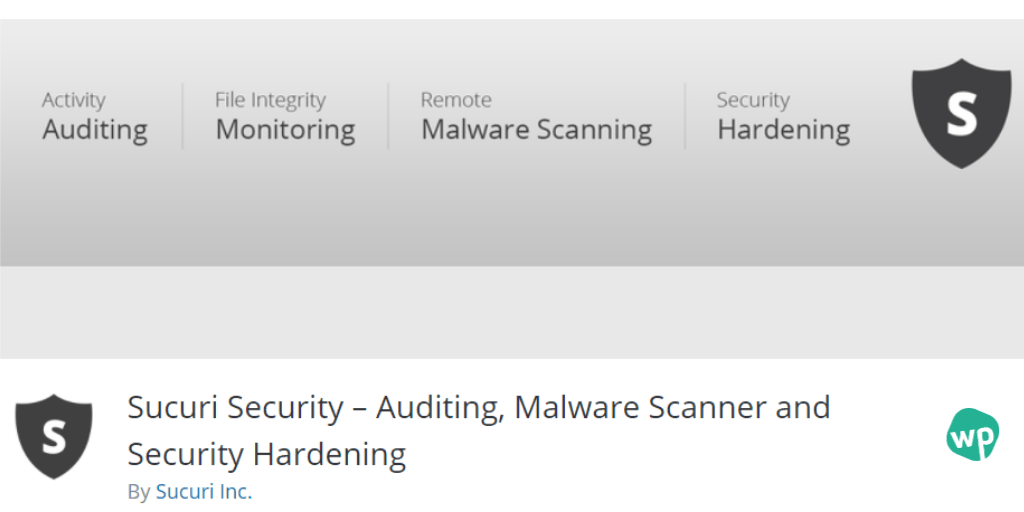
Sucuri is one of the leading WordPress security plugins available for free and premium. It clean and secure your website to have positive effects on SEO.
At present, the plugin has 700K+ active installation in the WordPress directory. This is very impressive for a security plugin. It has not only gained the user’s trust but won their hearts.
The primary use of this plugin is to scan and find out malware, increase website protection, post-hack security actions, etc. There are plenty of features, such as actively monitoring a website’s health, traffic source, blacklist monitoring, etc.
Sucuri Features Highlights
- Scan for threats
- Strengthening the security
- Work as a Firewall
- CDN for better speed
- Remove harmful & unwanted files
- Automatic backups
If your website is new, you can just continue with the free version as it works very well. But for extra protection and more features, just upgrade to pro. Sucuri Pro version is a must-have plugin if you are a business owner.
Sucuri filters out lousy traffic using an inbuilt website firewall before it crashes your server. They also provide static content using Sucuri CDN servers, which can boost your website speed.
The most important features we liked about, they offer free malware cleanup from your WordPress. Their support is 24×7 through live chat.
I use Sucuri for most of our client’s websites, and they never complain back to us. So grab a copy for yourself.
3. MalCare Security
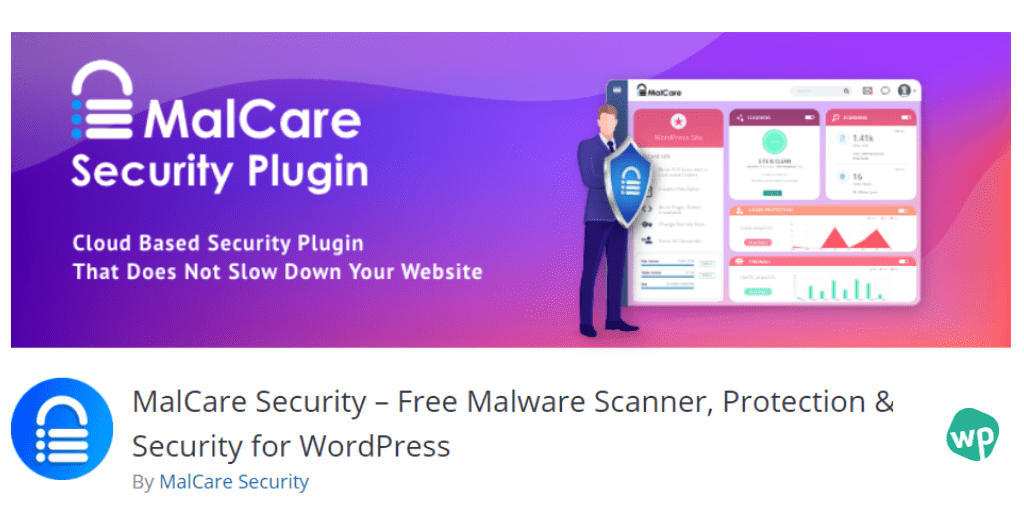
MalCare Security is another security plugin for WordPress that will help you scan and remove the infected sites’ threats/malware. It is the only plugin that you can clean up the full website in a single click. But you need to know that it can’t be done with the free version.
Malcare Important Features
- 1-click automatic malware removal
- Daily automatic scan
- Smart firewall
- Login protection
- Security tightening
- Personalized support
- Brute force attack prevention
MalCare Security free version allows you to do a regular scan of your website. MalCare Security Premium version unlocks all the fantastic features mentioned above, such as 1-click threats clean.
MalCare is the fastest malware removal plugin used by 20,000+ WordPress users. It notifies you whenever your website goes down and handle the situation very carefully. That doesn’t mean it slower down your server.
MalCare is a premium white label tool that gives developers and agencies freedom without risking their business. You can quickly generate a beautiful report for your clients.
4. Wordfence Security

Wordfence Security is a top-rated freemium security plugin with over 3M+ active installation. You may find some features similar to sucuri, but Wordfence Pro is affordable and easy to use.
Important Features of Wordfence Security
- Firewall rules
- Repair affected files
- Blocks the malware before it lands on the site
- Real-time live analytics
- Real time IP blacklist
- 2FA
Wordfence free version has tools such as powerful malware scanner, exploit detector, and threat destroyer. The plugin is capable of automatic scanning and finding common threats. Everything is at your fingertips, so anytime you can run the full website scan.
You will receive a warning alert as it finds any footprint of any threats, along with the instructions to fix them. Wordfence comes with a built-in WordPress firewall. But this firewall is not effective as Sucuri (DNS level firewall) because it only runs on your local server.
If you are a beginner start using Wordfence free version. You can enable premium features anytime by purchasing Wordfence pro version.
5. Vaultpress
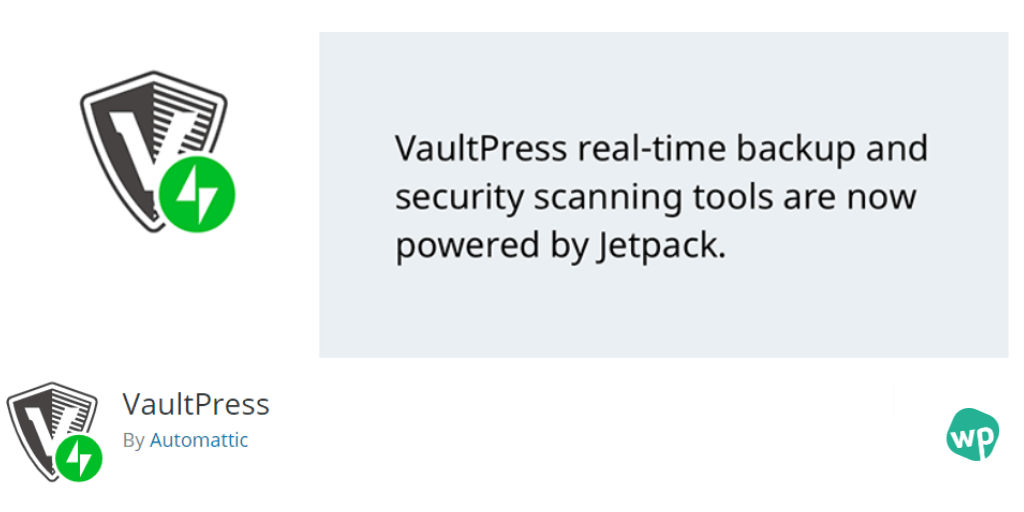
ValutPress WordPress plugin is the best security plugin solution for beginners. ValutPress is built and designed by Automattic (Team behind WordPress.com) for real-time backup and security scanning.
VaultPress Features
- Real-time backup
- Easy restoration
- Daily scanning
- Easy site migration
- Money-back guarantee
- Spam defense
As a beginner WordPress user, hundreds of questions may arise in their mind. Such as what will happen, how to do this, will I make any mistake, what if I made a mistake? There may be many questions.
But how good it would be if you get a daily automatic backup of your site. Whenever there is any problem, you get a complete restoration file.
Yes, that’s what you are going to get here in the VaultPress plugin. Hackers of these days, after entering into the site they delete all the contents. But when you have the VaultPress pro, no need to worry about it.
VaultPress keeps your site spam free, fights against malware and hackers. It is built to find and fix all the critical issues automatically. After the process is done, you get notified through mails.
ValutPress is a powerful solution for your website security and backups. Grab a pro version today and have a headache-free sleep.
6. iThemes Security

Suppose you are a person who has the agency of providing website security services. In that case, my recommendation is to try iThemes Security as it offers so many security features to monitor the website status.
Features Of iThemes Security
- Single-click security check
- Block harmful I.P addresses
- 2FA
- 404 detector
- Clean U.I.
- Protection from brute force
- Limit login attempts
- Stash admin URL
The developers build the iThemes Security plugin behind popular backup plugin BackupBuddy. It comes with security hardening, 404 detections, prevent database breach, limit login attempts, brute force protection, and more.
One of the most loved features of this plugin is grade reports. It quickly scans the website and generates a security report. The most unliked feature is the firewall function. So if you need it, then give a try on sucuri and other plugins.
7. All In One WP Security & Firewall
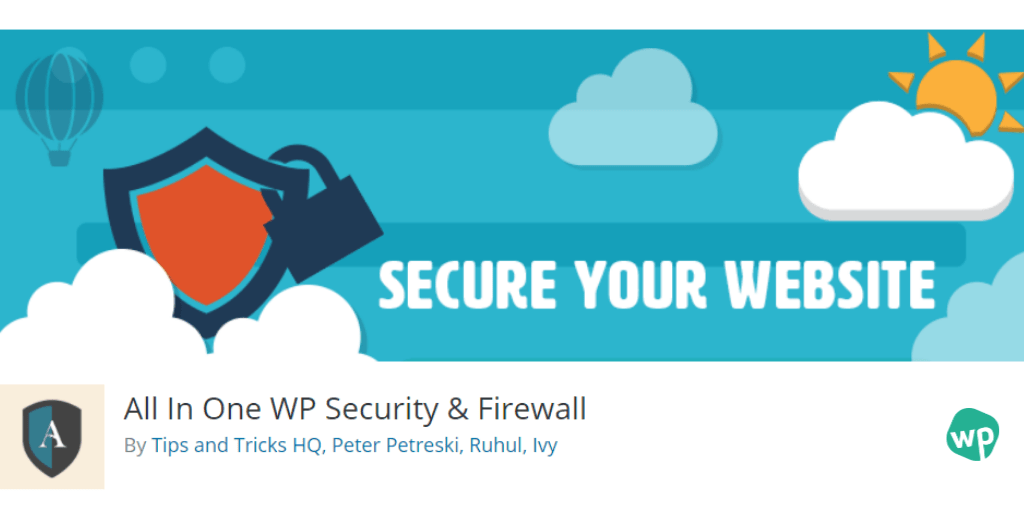
If you just started a small business or launched a new website and looking for a free security plugin with paid quality features, then All In One WP Security & Firewall will definitely the best option for you.
All In One WP Security & Firewall Features
- Login lockdown
- Normal Firewall
- Security tightening
- Info of last changes
- Block I.P. addresses
- Spam protection
- File backup
It has so many amazing features such as brute force attack, IP filtration, scan for malware, and many more that you get only in a paid plugin. Currently, this plugin has 800K+ active installation on WordPress directory.
As it is available for free, but it has a website firewall that detects all the hacking patterns. But you should know that it is not much more effective than the other plugins mentioned in this list, so you have to take care of this manually.
8. Defender Security
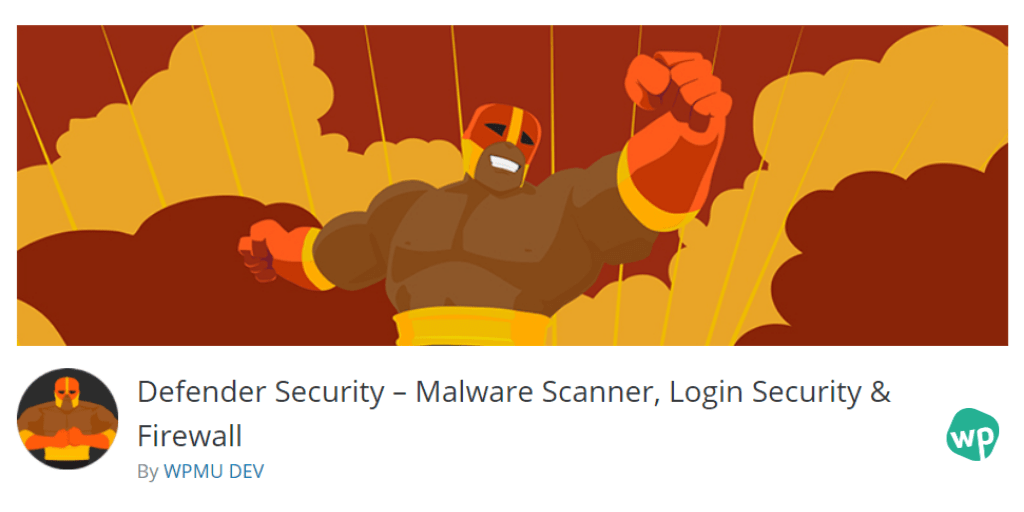
Defender Security is a freemium WordPress security plugin. The main problem with the free version is a limitation of the tools. Defender provides so many key features that you can implement to increase security durability.
Defender Security Features
- Brute force protection
- Block IP addresses
- 2FA
- Restore and repair changed files
- 404 limit
- Plugin, theme and core vulnerability scans
There are so many pro features available in the premium version that provides the reports of vulnerability, file scanning, audio logs, IP lockout, security tweaks, etc. The best thing about the plugin is, it is cheap and provides a license for unlimited sites at just $49/month.
Suppose you just don’t want to make the purchase and want to try before swiping your card, then it also provides a free trial of 7 days.
9. SecuPress

Here you go with the other freemium best free WordPress security plugin SecuPress. It protects your website with limit login attempts, block bots, malware scans, etc. Immediately after installing and activate the plugin, it started scanning and generates a website security report.
SecuPress Highlights
- Notification to remove deactivated plugins
- Login details
- Malware scan
- Firewall scan
- Outdated themes and plugins
- Suggestions for security
Being a website, you must take care of your website and make it unhackable as much you can. So many settings are available, you can play with those and tighten the security of your site.
For the beginner, it can be a very friendly security plugin at this time, available on the WordPress plugin directory.
10. Shield Security

When you are tired of testing different security plugins but still cannot decide what to choose, then I suggest you go with the Shield Security. It is the most five stars rated WordPress security plugin because its easy to setup.
Shield Security Important Features
- Site migration
- Regular scan
- Block REST API / XML-RPC
- Limit login attempts
- Firewall
Using these plugin with an entirely new interface might be confusing for you, but the support team of this plugin will help you at every moment to guide you in a better way. The Shield Security team prioritizes email support over the WordPress.org forums.
The plugin can prevent brute force login attacks using their login guard feature. It doesn’t have an IP ban list, but it will put hard limits to verify users before login into the admin panel.
11. BulletProof Security

BulletProof Security is not a well known WordPress Security plugin in the market, but something is better than nothing. Still, this plugin is used by 60K+ active users on their WordPress websites.
BulletProof Security Features
- BPS maintenance mode
- Protect root folder
- IP address blocker
- Security mode
- Backup
Just after activating the plugin, you will be taken through the setup wizard that will help you to understand the plugin in a better way.
It has the malware scanning functionality that allows you to check all malware sites affected files. It uses the .htaccess website security files to protect the root website folder and the wp-admin folder.
Suppose you are working on designing the site where you can use the BulletProof Security Maintenance mode to access only the dashboard or make it accessible from a specific IP address.
Which is The Best WordPress Security Plugin?
All these plugins come with their top-notch services to keep any WordPress website secure and healthy. But you are still confused about which one to choose and to look for my recommendation.
Well!
My recommended WordPress security plugin is Sucuri, without any issues. It is the complete package of security at an extended level.
Sucuri offers a lot of features that other security plugins don’t, even charging more than sucuri. Features like the CDN network and Firewall are the best things you got with this bundle.
Frequently Asked Questions
Should I use WordPress Security Plugin?
WordPress Security Plugin is very important and useful to extend website security and works as a shield. It is not required for everyone, but if you are having any security issues, then go with any other plugin you like to.
How WordPress sites get affected?
The primary and fundamental reason is the use of a cracked/nulled theme and plugin as they are built by integrating some types of malware to access the premium features for free. The second reason is outdated themes and plugins. So my suggestion is to keep updated all themes and plugins you have.
Why is WordPress hacked too much?
WordPress sites get hacked not only by outdated themes and plugins but also by not taking care of our responsibilities. There are so many spammers around us who are just wondering to enter Sitecore, and they take the help of vulnerable links, as you click on you it, they are ready to access all your website data.
How to secure WordPress Websites?
There are various ways to secure WordPress websites; here, I’m mentioning some of the points.
– Use the best & only trusted security plugin
– Don’t use nulled themes & plugins
– Keep everything updated
– Don’t click on unknown comment links
– Keep checking your website root folder.
Conclusion
These are the 11 Best WordPress Security Plugins, which will enhance your website’s security and act like a warrior against malware.
You might have friends who want to secure their business website, so don’t forget to share this article with them.
If you are willing to get any of your queries solved, please drop it down in the comment section. Or you may share the experience you felt after reading this complete article.
You are just one step away to strengthen the website security. Meanwhile, you may also want to read 5 Best WordPress Ecommerce Plugins Reviewed & Compared
Can you please recommend your favorite plugin from this list and why you opt to choose it? Drop it down in the comment below.
Peace Out!