Top 10 Best WordPress Cache Plugins To Speed Up WordPress
Are you looking for the best WordPress cache plugins to boost up your WordPress website? Or just searching for a quick guide to best caching plugins for optimizing themes and plugins?
Great!
Using a caching plugin on the WordPress website is a great way to optimize your website loads faster. The faster your website loads, the better you got ranking on Google and got more visibility search results. People loved visiting websites that load quickly and make a great user experience for the next visit.
There are lots of ways you can speed up your website. The most common ways are using good hosting providers, using CDN, using cache plugins, compressing images, using WordPress fast loading themes, and so on.
In this article, we will cover 10 best caching plugins for WordPress, which you can use on your WordPress website to lower page loading time. The list contains minifying plugins, caching plugins, lazy loading plugins, and image optimizing plugins to tweak your site easily.
Why We Should Use a WordPress Caching Plugin?
We have also shown you the result from comparing each of the caching plugins. But before that let’s discuss what is caching plugins and why caching plugins are important to speed up your WordPress Website.
Let’s jump into it.
What is Cache?
Cache (pronounced “cash”) is a collection of temporarily stored data. In computer science, data are stored on a hard disk as resources. A computer runs several processes to present the resource as information. Where resources are codes, scripts, text, images, hyperlinks, and static data.
Cache process the frequently requested data and store it in temporary memory into the server. This allows computers to access files quickly and load faster. This same concept can also be used by WordPress websites to improve speed and loads faster.
How Loading Times Impact Your Website?
WordPress is a dynamic CMS (Content Management System), which means it will fetch multiple information from databases to load web pages at the user’s browser. This really makes your website load slow when a lot of visitors visit at the same time.
So when it comes to loading time and page speed, it really impacts a lot on various factors. For example, back in 2012, amazon calculated an estimated $1.6 billion in sales if their website loads 1 second slower. Hope you understand how this number really means a lot.
Just a single second of page load time would do huge implications.
What Does a WordPress Caching Plugin Do?
Cache plugins help WordPress to work more comfortably. It allows you to skip lots of unnecessary steps instead of generating the same process over and over. Normally, whenever a visitor visits your website and accesses any page, the content will be generated dynamically with lots of background processes and database queries.
What a caching plugin does is, create a static version of your website after the first load, and then it serves the cached version to all users. This process really makes your website load faster and improve user experience.
A caching plugin will do the following things:
- Speed up your website
- Minify CSS, Javascripts, HTML
- Improve user experience
- Lower your website TTFB (Time To First Byte)
- Reduce server request
- Improve SEO score
Why is Website Caching Important?
Caching is really important because it reduces lots of loads from the server and loads your website faster. You can take the help of any best WordPress caching plugin for proper caching and optimization.
A faster website improves user experience and helps you to get more organic traffic from search engines. Also, Google loves websites with good speed, you can say its a plus point if your website loads faster.
So now let’s take a look at the best caching plugin for WordPress, that can help you to improve your website.
Best WordPress Caching Plugins Compared
There are many WordPress caching plugins available in the market, free, and paid. But we have managed to pick the best WordPress cache plugins, which are top-rated and gets regular updates.
We have researched a lot and picked the cache plugins which is really easy to set up and no advanced knowledge required. If you have advance knowledge on it, you can optimize your website more efficiently.
Before you start optimizing your website make sure to check your hosting and server configuration. Depends on your website a plugin would work for me but that could break your website too. For example, W3 total cache plugin works great with VPS and dedicated servers, and WP Rocket is best for overall.
Honestly its nearly impossible to say which one is the fastest cache plugin for WordPress. But don’t worry I will explain the advantages of WordPress cache plugins, so you can easily pick which one is best for you and compatible with your server.
Before you start applying any of the plugins, we will recommend you run a speed test of your website using GTMetrix, Pingdom, or Google page speed insights. So you can compare the results after installing the caching plugin and see the difference.
6 Best WordPress Cache Plugins
- WP Rocket – Premium
- W3 Total Cache – Free
- WP Super Cache – Free
- WP Fastest Cache – Freemium
- WP-Optimize – Freemium
- Comet Cache – Freemium
So let’s jump into which are the best WordPress cache plugins. Remember, the plugins are not listed in best to worst. The best cache plugin for WordPress revealed at the end of this comparison.
1. WP Rocket (Premium)
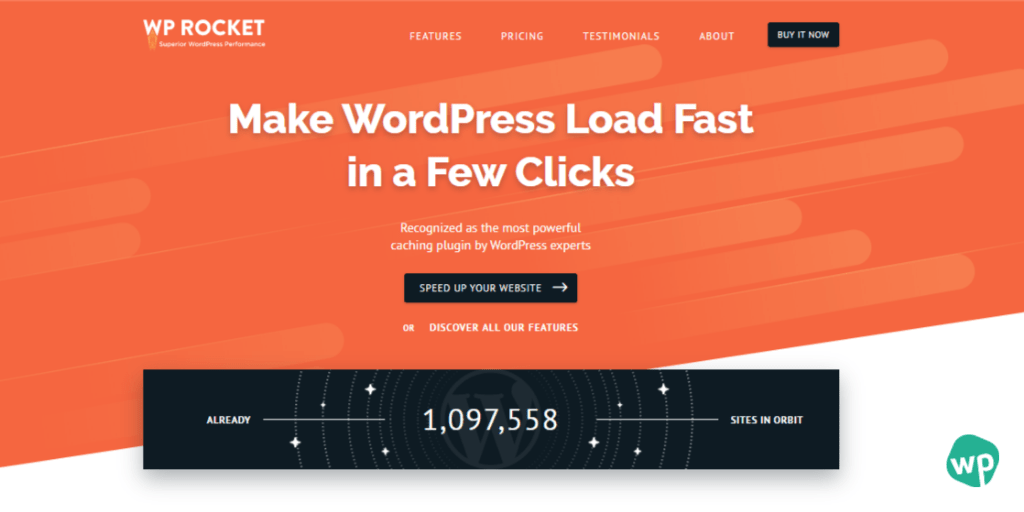
WP Rocket is the most popular and one of the best WordPress cache plugin in the market right now. It is the easiest and most premium user-friendly caching plugin. To use WP Rocket you don’t need any technical knowledge in terms of other caching plugins. Once it activated, page caching automatically enabled.
WP Rocket has been 3 years in this market and got an awesome response. It is the most widely used premium cache plugin for WordPress, currently installed on 1Million+ WordPress websites. Starting at $49/year for 1 website and developer license costs $249/year for unlimited websites.
This is why WP Rocket one of the best WordPress caching plugins:
- Beginner-friendly dashboard
- Improve page loading time
- Database optimization
- Image lazy load feature
- Enable/Disable preload cache at 1 click
- Tools for both minification and concatenation
- Support for object caching
- CDN support. Cloudflare integration added already
- Improve search engine visibility
- DNS pre-fetching
Most of the hosting provider’s support WP Rocket cache plugins. If you are a Kinsta hosting user, then this is the only caching plugin they support.
For $49/year I didn’t see any good cache plugin which gives you all the features. Overall WP Rocket is the best cache plugin for WordPress.
2. W3 Total Cache (Free)
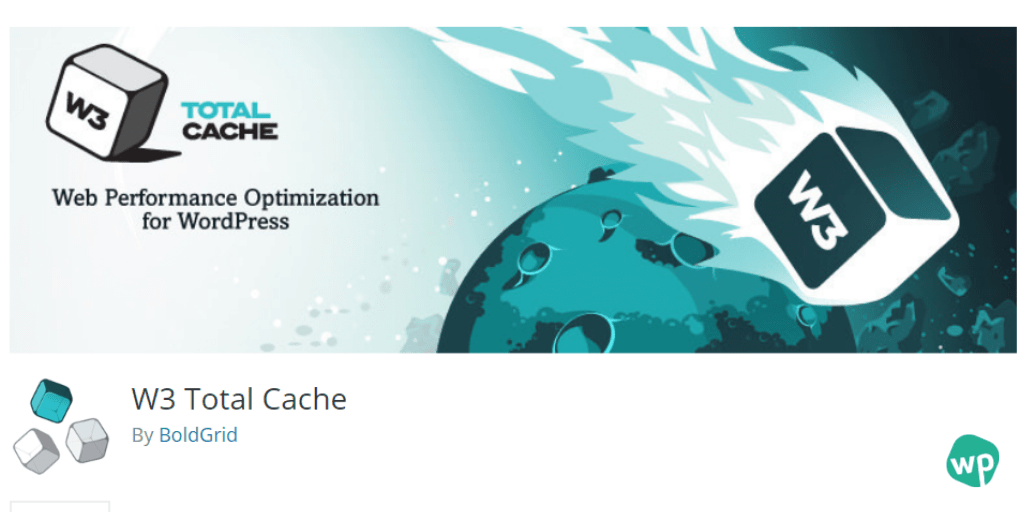
W3 Total Cache is one of the most powerful WordPress caching plugins in the WordPress plugin directory. As a free plugin, it is far better than some premium plugins. W3 Total cache is a free and open-source WordPress plugin with over 1 million+ active installs.
However, W3 Total Cache comes with lots of options which are really painful for beginners, it really requires some technical skills to play with. Talking about the main down points are, backend settings are really confusing and difficult to understand.
Here is the list of W3 Total Cache plugin features:
- HTTP compression
- Minification and compression supported
- Comes with Cloudflare CDN integration
- Offers multiple fonts to reduce server request
- Compatible with all kind of hosting (Shared, Dedicated, Cloud or VPS hosting)
- W3 Total Cache is completely free. No monthly or yearly charges.
- Feed optimization
- Support object caching
- Page caching
With all those features W3 Total Cache plugin improves your WordPress site speed and server performance. It is the most popular WordPress free cache plugin used by some major publishers, such as Mashable, Web Designer Depot, Smashing Magazine, MakeUseOf, and many others.
As a final verdict, we can say that W3 Total Cache is the best cache plugin for WordPress if you are looking for a free cache plugin.
3. WP Super Cache (Free)
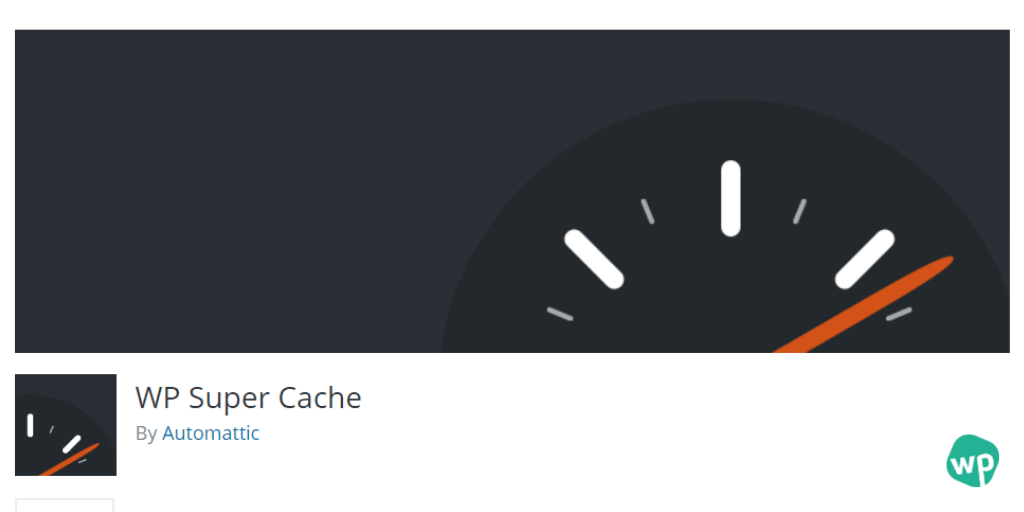
WP Super Cache with over two million active installations is yet another WordPress open source free caching plugin. The plugin developed by Automattic, the same team behind WordPress.com. It is the highly recommended WordPress plugin for caching by most of the hosting providers.
WP Super Cache creates static HTML files instead of loading heavy WordPress PHP scripts. After processing, it serves the static HTML files to most of the users. It also supports gzip compression technique.
The main benefit of using WP Super Cache is that it offers 3 types of caching modes.
- Simple Mode
- Expert Mode
- WP Super Caching
Simple mode is good for beginners as it’s least risky. Expert mode gives you more advanced features with .htaccess file modifications & Mod_rewrite. It’s great for developers who have some knowledge about the caching process. WP Super caching method is flexible but it’s slower than the other two methods.
Here is why WP Super Cache really worth to try:
- Opensource product from WordPress.Com
- Easy backend for beginners
- Includes gzip compression
- Advanced cache pre-loading supports
- Built-in CDN support
- 3 Caching modes
- WP Super Cache has a unique Cache Rebuilding feature
As you can see WP Super Cache is worth using as it is trusted by thousands of pro-WordPress users and made by WordPress.com team. This doesn’t cost anything but gives you regular updates and supports.
So if you don’t wanna mess with any other cache plugins, WP Super Cache is for you. Definitely give it a try.
4. WP Fastest Cache (Freemium)
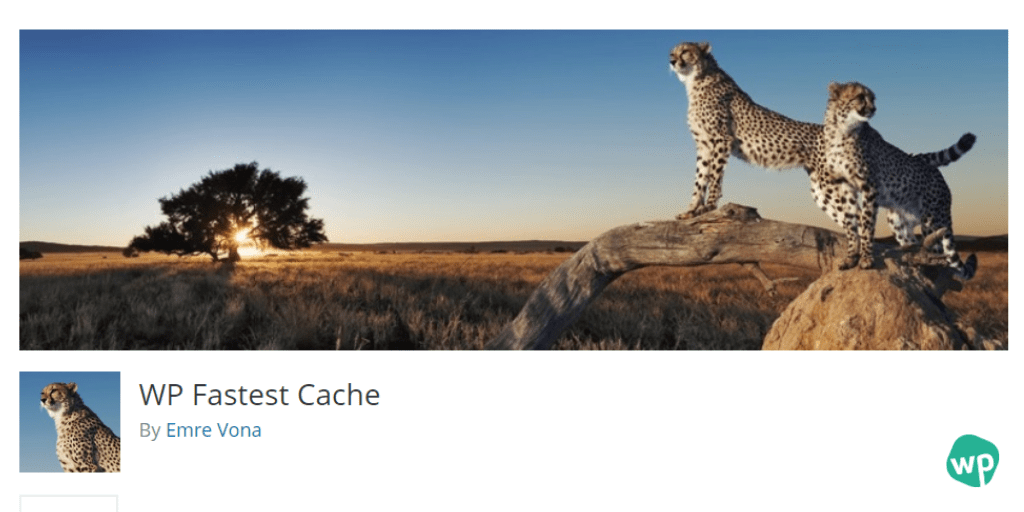
WP Fastest Cache plugin is another popular WordPress cache plugin which has some unique features. Fewer customization options are really handy for beginners. With over 1Million+ active installations, WP Fastest cache plugin is a plug and play option for you.
Just like the other caching plugins it also creates a static HTML file version of your dynamic WordPress website. The plugin effectively reduces your website page load time and improve speed. Premium version of WP Fastest Cache gives you lots of features like image optimization, database cleanup, page speed optimization, mobile caching, minify HTML, CSS & Javascript, and much more.
Here is the list of features WP Fastest Cache Plugin free version offers:
- Fastest Mod_Rewrite method
- Mobile cache enable/disable options
- Logged in users enable/disable options
- Cache timeout after a specific time
- SSL support
- CDN support
- Preload Cache
- Exclude pages and user-agents
- Disable emoji
- Enable Gzip Compression
- Leverage browser caching
And here is the list of Premium WP Fastest Cache Features:
- Lazy load
- Google fonts Async
- Convert to WebP
- Minify CSS plus & HTML plus
- Defer Javascript
- Optimize images
So you can see WP Fastest Cache has lots of premium and unique features to offer. After installing the free version you can easily purchase the premium version from the WordPress dashboard.
Premium plugin price is always hidden, can be seen after clicking on the buy now button in the settings tab. But the free plugin does the job for you quite well. We recommend the premium version for advanced users.
5. WP-Optimize (Freemium)
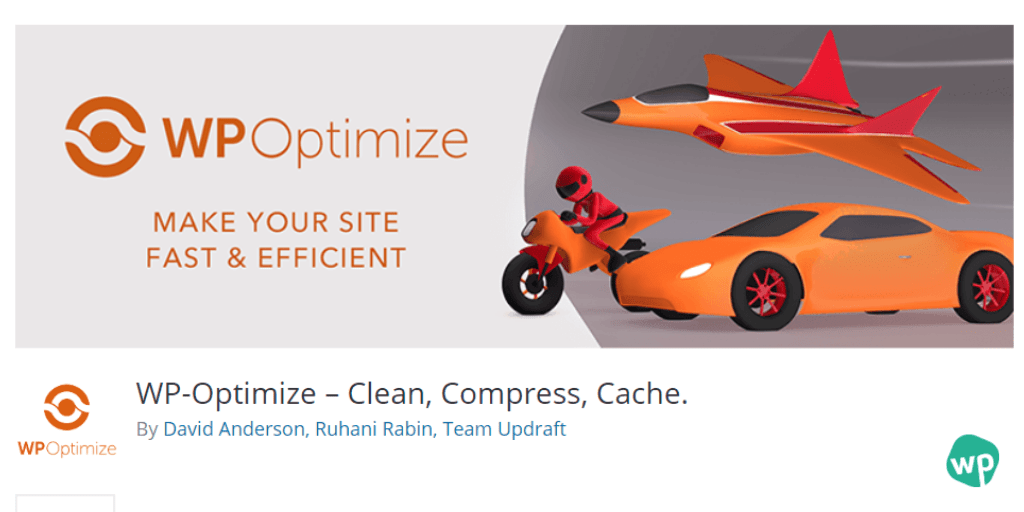
WP-Optimize is a freemium WordPress cache plugin, created by the most used backup plugin, UpdraftPlus. It is quite popular among the new bloggers and used widely for its easy to use features. The plugin is highly effective to keep your website optimized and run faster.
It helps you to reduce the bounce rate and lower the server request to boost SEO. Our test shows that only a “clear cache” feature makes your website faster than any other WordPress cache plugins. And when you combine all the features like optimize database, image, minify CSS, and Javascript the difference is really noticeable.
Let’s take a look at what WP-Optimize plugin-free version offers:
- Database cleaning
- Bulk image compression
- Page caching
- Cache preloading
- gZip compression
- Device-specific cache
- EXIF Data-Keeping
The free version does the job, but the Premium version is more powerful and has extra features in terms of flexibility and freedom.
- Multisite support
- Premium support from the developer
- WP CLI support
- Image lazy loading
- Optimization preview
So with minimal configuration, WP-Optimize caching plugin is easy to use and speed up your website in a few clicks.
6. Comet Cache (Freemium)
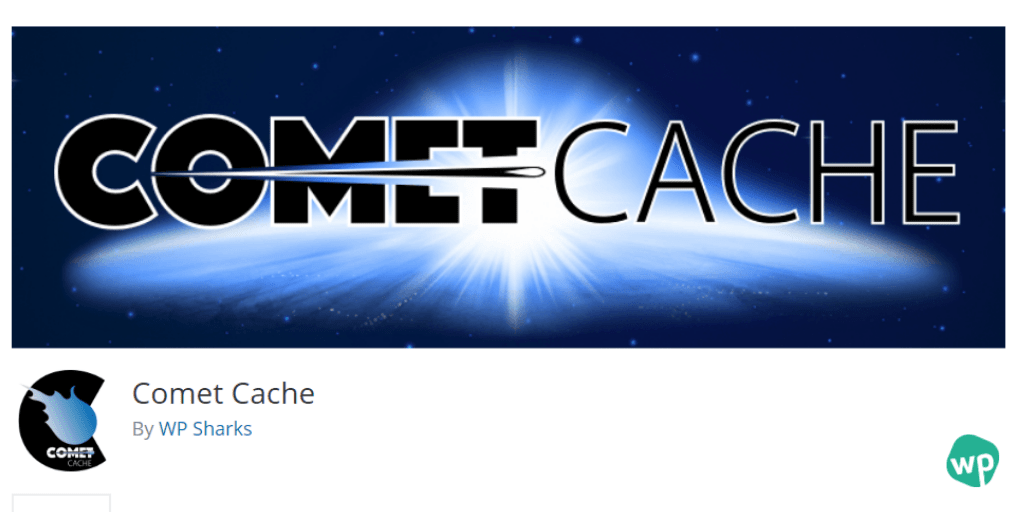
Comet Cache plugin is the successor of ZenCache, which was a popular caching plugin before. The plugin is available for both free and paid versions. Comet Cache is easy to install and activate get started with.
If you are running a Woocommerce or membership site, Comet Cache is a must-have for you. The plugin has the ability to clear cache for logged in users too. It also serves cache files from your desired CDN and supports most of the popular CDN platforms like Cloudfront, MaxCDN, Cloudflare, and more. The most important part is, the plugin shows you the status of the site cache.
Here are most noticeable Comet Cache Plugin free version offer:
- HTTP referrer exclusion patterns
- RSS, RDF, and Atom Feed caching
- WP-CLI Compatibility
- User-Agents exclusion pattern
- GZip compression through Apache
- Automatic cache clear
- Automatic cache files expiration
The free version is okay enough to boost your website speed. But Comet Cache Pro version is awesome. Take a look at Pro features.
- Run custom PHP code
- Import/Export Comet Cache configuration files
- HTML compressor for HTML/CSS/Javascript compression
- Static CDN filters
- Multisite cache feature
- Intelligent cache clearing
- Cache Statistics
As you can see Comet Cache has the same features as the previous plugins have, but it beats others in terms of documentation. With 60,000+ active installation and 4.2 ratings out of 5, the plugin is scored 2nd fastest cache plugin and number one in fastest free WordPress caching plugin.
Top 15 Best WordPress Caching Plugins Compared
There are the top 6 best cache plugins we have listed above. But you can also consider the below plugins.
| Plugin | Page Caching | Browser Caching | Database Optimization | Load Times | Pricing |
| WP Rocket | Yes | Yes | Yes | 2.5 seconds | From $49 |
| WP Super Cache | Yes | Yes | No | 2.7 seconds | Free |
| W3 Total Cache | Yes | No | No | 1.8 seconds | $99 |
| WP Fastest Cache | Yes | Yes | No | 2.4 seconds | From $49.99 |
| Hummingbird | Yes | Yes | No | 2.9 seconds | From $49 |
| Hyper Cache | Yes | No | No | 2.8 seconds | Free |
| LiteSpeed Cache | Yes | Yes | Yes | 3.0 seconds | Free |
| Swift Performance | Yes | Yes | Yes | 2.5 seconds | From $39.99 |
| Comet Cache | Yes | Yes | No | 3.0 seconds | From $39 |
| Cache Enabler | Yes | No | No | 2.7 seconds | Free |
| WP-Optimize | Yes | Yes | Yes | 2.7 seconds | From $39 |
| Autoptimize | No | No | No | 3.9 seconds | Free |
| Breeze | Yes | Yes | No | 2.8 seconds | Free |
| SpeedUp Browser Caching | No | Yes | No | 3.6 seconds | Free |
| Cachify | Yes | No | No | 3.1 seconds | Free |
Best WordPress Caching Plugins Test Results
Before we reveal the top 3 best cache plugin for WordPress take a look at the infographics by athemes.com.
First, the average loading time improvement after enabling each plugin.
Now let’s see the performance improvements results from GTMetrix.
Here are the speed test improvement results from the Pingdom test.
And finally, page speed results compared with each individual tool and service.
Bonus: Top 5 Speed Testing Tools For Your Website
In this post, we are discussing on best WordPress cache plugins for caching your website, minify CSS, Javascript, HTML, and optimize the database for better page loading speed. So we thought to share some non-Wordpress tools to test your WordPress site speed, before and after applying caching plugins.
Just enter your website URL and run the test. Depending on tools, it will analyze your website and generate a detailed report. You can see the report and optimize it accordingly.
Here is the list of 5 best website performance tools:
Summary: Which Is The Best Cache Plugin For WordPress?
Installing and activating a WordPress cache plugin will instantly boost up your website and improve user experience. We have already explained why caching plugins are so important for you and why you should use them. Now the question becomes, Which WordPress plugin for Caching I should use?
Well, it completely depends on which kind of blogs or websites you have. Some cache plugins are suitable for big websites, some are specially made for e-commerce websites, and others purely focused on WordPress blogs. If you are a beginner then choose a simple plugin for you, where developers can choose advanced features option.
Now, the question is: Are you looking for a free WordPress cache plugin? Or you want a paid version?
- For the paid option: WP-Rocket is the best
- For the free version: WP Super Cache
To optimize your website from every aspect we should recommend you use CDN from MaxCDN, use powerful WordPress hosting from Kinsta, and use WP Rocket for caching.
If you still have any questions about the best WordPress cache plugins, please check our FAQ section or comment below. We would love to help you.
Let us know which cache plugin for WordPress you are using? Write down below.
FAQ (Frequently Asked Questions)
What’s the fastest free WordPress caching plugin?
The majority of WordPress users use WP Super Cache and WP Optimize as free WordPress cache plugins.
Do WordPress cache plugins affect website speed?
Some WordPress caching plugins such as W3 Total Cache, WP Fastest Cache, WP Super Cache are made to load websites faster by optimizing the website. Other types of plugins can add additional CSS or JS files and results in slower website speed.
What is the best WordPress plugin for increasing page speed?
WP Super Cache is the best free cache plugin for WordPress for increasing page speed. It is highly recommended by WordPress.org developers.
What’s the best cache plugin?
WP Rocket – without any doubt. WP Rocket is the #1 plugin for all your caching related issues. Because it has more speed optimizing features than other plugins including heartbeat control, database cleanup, lazy load, optimize google analytics & Facebook pixel.
What’s the best image optimization plugin?
We strongly recommend you to use ShortPixel Image Optimizer plugin. Virtually it doesn’t lose image quality but improves results in GTMetrix. For the free option, you can use Imagify by WP Rocket.
How do I clear my WordPress cache without plugins?
You can do it, but the results will be not so impressive and the process is not a beginner-friendly. The only thing you can do is leverage browser caching via .htaccess file without a plugin.
Do we need to use CDN on top of any caching plugin for a WordPress site?
Definitely yes. Using CDN with a caching plugin gives you a more efficient result. You will see results when your website gets huge traffic.
Can we use two cache plugins together?
No. We can’t use two caching plugins at the same time. One plugin has to disable before we activate another one. Truthfully we don’t recommend doing it anyway.





