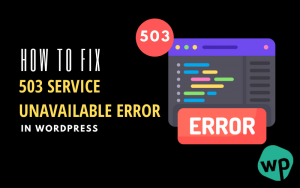5 Best Contact Form Plugins For WordPress Compared & Reviewed
Are you seeking the best contact form plugins for WordPress? But not able to select the right one that fulfills all your needs and requirements? Then you must know that you have landed on the right page. Here you will find the top 5 hand-picked WordPress contact form plugins.
You will get to know the complete details about the plugin, important features, best buy links, as well as the negative features. In this article, we will cover the best contact form plugins for WordPress. Let’s get started!
Before we started, we recommend you take a look at Top 10 Best Web Hosting Providers.
What Is The Use Of Contact Form Plugins?
The answer is quite simple, suppose when a customer landed on your web page, that guy just loved the article you explained and wanted to get in touch with you. There are a lot of different ways to get in touch with you. But the simplest way is by contact forms.
Many people go for coding because they don’t want to increase the number of plugins on their WordPress website. It is because of an increase in the number of too many plugins, as a result, your site speed may slow down.
On the other hand, it is easy to use, no need to code, and extra integration. Just install and activate the plugin, place the shortcode and you are good to go.
How To Choose The WordPress Contact Form Plugin?
It all depends on the basis of your requirements. The selection of the best contact form plugin varies from person to person. Each tool has its own advantage & functionality that makes it unique from the other.
At this time there is no inbuilt functionality in WordPress which you can use to create contact forms and associated with a contact us page. You just need a third-party plugin for it.
You can find hundreds of tools that have the capability to make things easier, but it is a bit difficult to choose one from those huge lists. So why not to pick one from the best chosen that we personally use and recommend everyone.
Best Contact Form Plugins For WordPress
Before we jump into detail let’s take a look at a glance.
| Plugin Name | Price | Functionality |
|---|---|---|
| 1. Contact Form 7 | Free | Simple |
| 2. Gravity Forms | Premium | Customization + Flexibility |
| 3. Ninja Forms | Free + Premium | Amazing Flexibility |
| 4. WPForms | Free + Premium | Fully Loaded Functionality |
| 5. Formidable Forms | Free + Premium | Flexibility by Using Codes |
Now let’s jump into more details.
1. Contact Form 7 (Free)

Contact Form 7 is one of the oldest and most downloaded contact form plugins on wordpress.org library, and it is completely free for everyone to use on as many sites. But at the present time, most people just ignoring it. The main reason behind this is low functionality.
So, there are several varieties of plugins available which are considered as one of the best alternatives of Contact Form 7 and came up with better functionality. Some are available for free whereas some are premium.
Contact Form 7 Important Features
- Basic Functionality
- Can be used on unlimited sites
- Integration is tough for newbies
- Available for free in WordPress directory
The most negative thing about it that everyone hates, it is a bit difficult to set up for newbies. As Contact Form 7 is available for free so the things offered are also very limited. You can check docs and FAQ‘s on their official website for detailed guidance.
Contact Form 7 WordPress plugin is for those users who don’t want to spend money on premium plugins and need a basic contact form. So grab it if you are a beginner.
2. Gravity Forms (Premium)
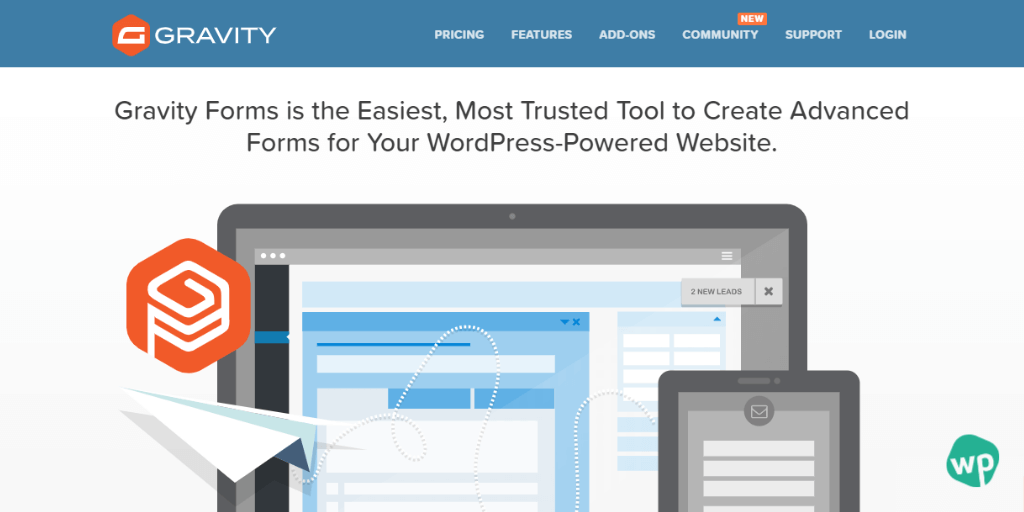
Gravity Forms for WordPress is a premium contact form plugin that offers a variety of customizations and functionality. It is ready to build any type of complex contact form page.
Things become easier when you go with the Gravity forms because it is a powerful tool, which helps you to make a beautiful contact form for your WordPress website in no time.
Gravity Forms Important Features
- Radio button
- Dropdown box
- Premium plugin
- Information field
- File uploads
- Limit entries
- Maximum customization
- For Single + Unlimited Site
The functionality can be extended once you use its add-ons. It is useful for the creation of surveys, content submission, quizzes, conditional logic, etc. Important options like FAQ, email, etc are also available when you are in need of it.
But the sad news is that there is no free version of Gravity Forms, for using this you need to go with the premium subscription. However, if you are using it on multiple sites, the price may not affect the deal. It requires $59 for a single-site where it is $259 for unlimited sites. Grab Gravity Forms here.
3. Ninja Forms (Free + Premium)
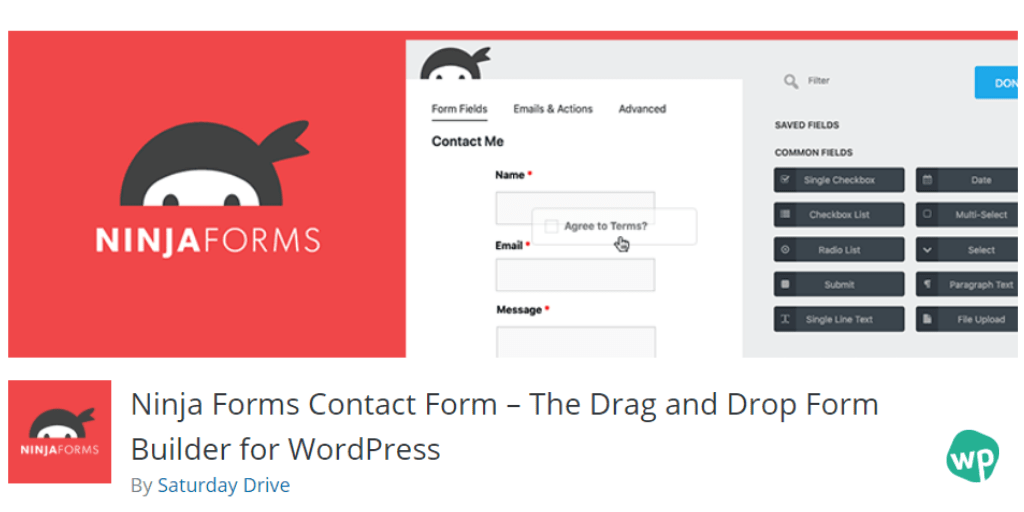
Ninja Forms is better known for its amazing flexibility, and it is very famous for its functionality. Plugin’s developer has provided best-designed tools that can make any kind of form you want, which will be responsive to both the mobile and desktop.
A variety of settings are available which makes the integration super easy. This plugin provides multiple options to display the forms. It all depends on how you want to display it, it can be shortcode, widget, or add automatically. If you are mastered in coding you can play with the functionalities.
Ninja Forms Important Features
- Drag and drop builder
- Inform each subscriber in one click
- 40 extensions available
- Free version available in WordPress.org directory
- Payment gateway integration
- Conditional logic
- CRM integration
- Email marketing integrations
You are offered around 40 extensions for ease. Through this, anyone can export each data submitted and mark as favorites for future use. The most attractive feature of Ninja Form is, you can integrate it anywhere.
A free version of it is available on wordpress.org but its premium extension can be only be accessed only after purchasing it from the official site. But the free plugin is ready to install on as many sites you can. For $49.50/year, it’s a good deal for its all features.
4. WPForms (Free + Premium)
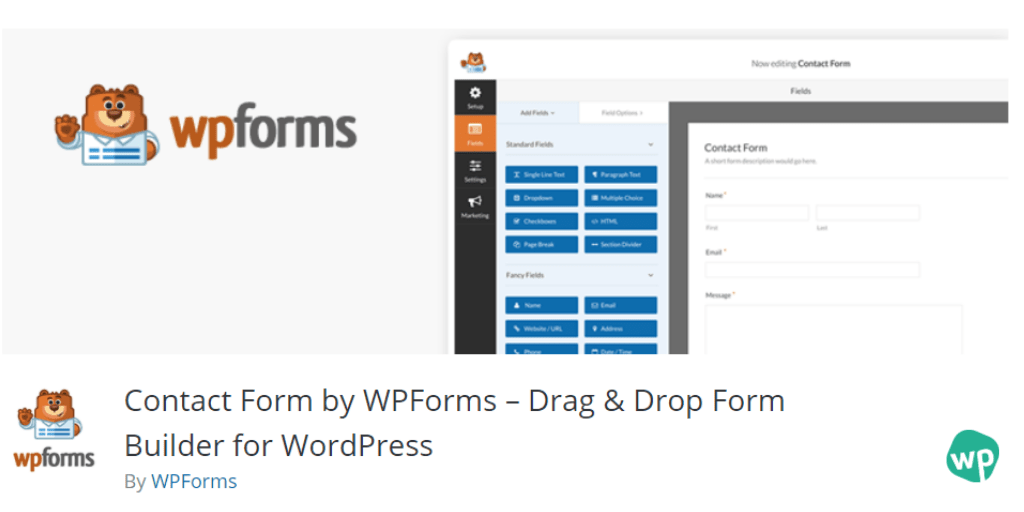
WPForms is one of the best WordPress contact form plugins. If you are in too hurry to create one, WPForms will help you do that in no time with the drag and drop feature. It helps you to do a variety of things such as contact forms, donation forms, online surveys, quizzes, etc in seconds without writing a single code.
It is 100% responsive for all devices such as mobile, desktop, and tablet. When you make these types of forms publicly available there is a chance of getting spams. So in order to stop those spammy people, it has an in-built feature of google ReCaptcha and honeypot. Will guide you on another article.
Pre-made templates are capable of doing things simpler and faster, and that’s what you choosing WPForms. Here you will get all the fields and features required to create a perfect contact form. Email integration with WPForms is very simple and you don’t need to worry about your bookings.
WPForms Important Features
- Drag & Drop
- Instant responses
- Lots of customization
- 100% responsive on all devices
- Protect from spams
- Perfect for any type of work
- Easy to use
- Simple Integration
- Pre-made templates
Some additional add-ons available in WPForms are like readers can submit their contents, for you. A free version of it is also available but to unlock the premium tools you need to purchase it. In the free version, you have only basic features such as:
- Simple forms
- Captcha
- Email notifications
- Confirmation page
It is a simple and fully loaded user-friendly form builder in the present time. This is simple, easy but offers very powerful tools.
But as you go with the premium version, you just extend your limits of functionalities. Premium version has features such as:
- Powerful form fields
- File Upload
- Geolocation
- Sign feature
- Form abandonment
- Post submissions
- Login + registration
- 150+ pre-made templates for forms
- Surveys + Polls addon
For $39/year WPFroms is the cheapest premium contact form plugin available in the market. Free version does the job and it is beginner friendly also. But we highly recommend you to use WPFroms if you have no budget issues. So go and grab a copy for you.
5. Formidable Forms (Free + Premium)
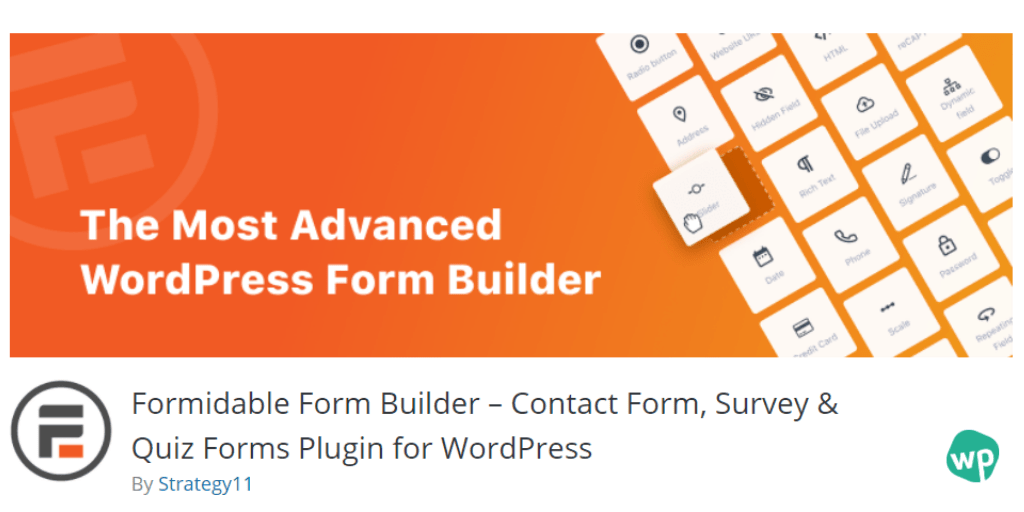
Formidable Forms is a free as well as a premium plugin that costs $99 for single-site, whereas $399 for unlimited sites. The developer guarantees that you can be able to make a form live on your site within a minute or two.
It is very similar to WPForms, as it also has the drag & drop feature with full customizations, and for better output visual style.
Formidable Forms Important Features
- Import + Exports with XML
- Play with HTML & CSS to give it a beautiful design
- Send a confirmation message after each submission
- Drag & Drop
- Visual Styler
- Email notifications
This is one of the standard contact form builders, with amazing features such as registration forms, payment form, calculator forms, etc. Many WordPress experts call it the all in one contact form plugin for WordPress.
Formidable Forms premium version will help you to go beyond simple contact forms. By using the advanced drag & drop feature you can create forms of quizzes, surveys, payment forms, etc.
Which Is The Best Contact Form Plugin For WordPress?
All the plugins mentioned above are the best contact form plugins for their own unique features. Deciding the best one is a bit difficult because it all depends on the needs of a user.
After analyzing all the above plugins and their features I found that WPForms and Formidable Forms can be your best choice for the selection of WordPress Contact form plugin.
If you are a newbie then go with the free version of WPForms, but if you are a business owner and want to create any type of forms without any coding then go with its pro version.
But if you are a developer and have a better experience to play with the codes then just go with the Formidable Forms premium version.
Frequently Asked Questions
What is the use of Contact Forms?
As by the name you can guess about its uses, but if you have no idea about it, let me tell you. The only use of contact form is to give somebody a feature to get in touch with you by filling that form with the details required.
Which contact form plugin is best for me?
It all depends on your requirements, tools may vary from one to another plugin. But if you are asking me, I will suggest you WPForms. It has almost all A to Z functionality of contact form and other kinds of form.
How pre-made templates help?
Pre-made templates make things easier because you just need to change the necessary info and you are done. Because all the design is already done.
Which is the best plugin for Business?
WPForms is the all in one contact form plugin because in this you have all those tools that are helpful to create a top-class contact form or any kind of form.
Which are the 3 most commonly used contact form plugins for WordPress?
The top 3 plugins for WordPress contact forms are:
1. Contact Form 7
2. WP Forms
3. Ninja Forms
Can I add captcha to contact form 7?
Yes. Contact form 7 allows you to add google Recaptcha V3 only. But using some third party plugins you can able to add google Recaptcha v2 “I am Robot” checkbox.
Wrap Up
I hope this guide will be helpful to you. If you really enjoyed this don’t forget to share it with all your blogger friends.
Can you please share which plugin you are going to use. Comment down below.
Peace out!